The demand for skilled Full Stack Developers is at an all-time high in today’s digital-first world. To meet this growing demand, we bring you a comprehensive and interactive Full Stack Developer Course (Online Training) designed to equip you with the expertise to build end-to-end web and mobile applications. This course is tailored for individuals aspiring to master both front-end and back-end development, making you proficient in handling the entire software development lifecycle. Whether you’re a beginner or an experienced professional looking to upskill, this course will provide you with the tools and knowledge to thrive in the tech industry.
19,853
Reviews
18,500+
Aspirants Mentored
13+
Industry Mentors
Full Stack Developer Course in Madurai
A Full Stack Developer is a professional who can work on both the client-side (front-end) and server-side (back-end) of a web application. They possess a well-rounded skill set, including proficiency in programming languages, database management, server handling, and front-end design. Full Stack Developers are versatile, capable of overseeing a project from start to finish, making them invaluable assets to any development team.
Course Overview
Our Full Stack Developer Course is designed to take you from the basics to advanced levels of web development. The curriculum is structured to cover all aspects of Full Stack Development, including:
- Front-End Development: Learn to create visually appealing and user-friendly interfaces using HTML, CSS, and JavaScript. Dive into frameworks like React, Angular, or Vue.js for building dynamic and responsive web applications.
- Back-End Development: Master server-side programming languages like Node.js, Python (Django/Flask), Ruby on Rails, or Java. Understand APIs, server configuration, and data handling.
- Database Management: Gain expertise in relational and non-relational databases such as MySQL, PostgreSQL, and MongoDB. Learn to design and query databases effectively.
- Version Control Systems: Understand Git and GitHub to manage code repositories, track changes, and collaborate with teams seamlessly.
- DevOps and Deployment: Learn the basics of deploying your applications using platforms like AWS, Heroku, or Docker. Understand CI/CD pipelines for smooth deployment.
Full Stack Developer Course : Syllabus
Web Development
- What is web development?
- Static vs dynamic website
- Who is front-end developer?
- Who is backend developer?
- Who is full-stack developer?
HTML
- Introduction to HTML
- Opening and closing tags
- HTML page structure
- How to create HTML file?
- Basic HTML tags
- Image tag and attributes
- Anchor tag, email tag, tel tag
- HTML lists
- Ordered and Unordered Lists
- Creating website homepage using basic tags
- Table tags in HTML
- Table attributes in HTML
- Designing a calendar using HTML table
- HTML Div Tag
- HTML form elements
- HTML input types
- HTML input attributes
Duration
5 Months
Mode
Online
Live Sessions
100+ hrs
Projects
15+
CSS
- Introduction to Cascading Style Sheet (CSS)
- Types of CSS Types of CSS (external, internal, inline)
- CSS selector (CSS selector (class, Id, tagName))
- Using internal CSS
- Basic CSS properties
- Border properties
- Creating professional webpage using HTML & CSS
- CSS Spacing properties (Margin & Padding)
- Margin properties
- Padding properties
- CSS measurement units
- CSS box model browser
- Background image property
- External CSS
- Border-radius property
- How to comment HTML or CSS code?
- Full-width vs fixed-width web design
- Setting width in percentage
- CSS clear property
- Creating full-width section
- CSS hover
- CSS transition property
- CSS position (fixed, relative, sticky) properties
- Absolute positioning
- CSS display property
- CSS overflow properties
- CSS Z-index properties
- CSS opacity
- CSS flexbox
- CSS Grid
- Pseudo classes and elements
- Display properties
- Concept of one-page website
- CSS #id selector
- CSS cursor properties
- CSS scroll properties
CSS3
- Introduction to CSS3
- Box-shadow & text-shadow
- Google Fonts & FontAwesome
- CSS3 transition
- CSS transform: scale
- Compatibility and ventor prefixes
- Calc function
- CSS transform: translate
- Column properties
- Figma To HTML
- CSS3 Animation
- CSS3 new features
- After & before selector
- CSS skew
- Multiple background images
- CSS Media Queries
- Creating responsive layout
- Creating section from Figma file
- @import mystyle.css
- Responsiveness across all devices
- 3D transforms
- Max and min height
- Background gradient
- CSS transform: rotate
- CSS hover
- Max and min width
HTML 5
- Introduction to HTML5
- HTML5 semantic & non-semantic elements
- Basic HTML5 structure
- Structural and semantic tags
- Text-level semantic tags
- Media and interaction tags
JavaScript
- Introduction to JavaScript
- JavaScript data types
- Scope and lifetime
- JavaScript variables
- JavaScript arrays
- Uses of JavaScript
- JavaScript conditional statements
- Functions in JavaScript
- Window object functions
- Ways to embed JS
- JavaScript loops
- Object in JavaScript
- JavaScript promises
- JavaScript DOM
- Events in JavaScript
- Math operations
- Show/hide password using JS DOM
- Changing image using this function
- JavaScript Operators
- Product cart system to increase/decrease quantity
- Building random code generator
- Creating JavaScript calculator
- Creating responsive menu
- Creating to-do list
- Creating password generator
- Different types of patterns using nested loop
- JavaScript array methods
- Weather app using promise with free API
- Most useful functions in JS
- JavaScript exception handling for of loop and for in loop
- Mini e-commerce app using promise with free API
- Data swipe using JavaScript DOM
- Date object in JavaScript
- Local Storage in JS
JQuery
- What is library?
- What is jQuery?
- How to add jQuery to your project?
- What is CDN?
- Adding jQuery CDN to HTML page
- jQuery events
- Selectors and HTML functions in jQuery
- Functions in jQuery and event handling
- jQuery dimension methods
- Traversing in jQuery
- jQuery Owl carousel
- jQuery LightBox
- Introduction to Gsap
- Introduction to Locomotive
Bootstrap
- Introduction to Bootstrap
- Setting up Bootstrap environment
- Bootstrap Breakpoints
- Bootstrap containers
- Bootstrap grid system
- Bootstrap responsive layout
- Bootstrap auto column layout
- Bootstrap typography and color classes
- Bootstrap button, border, and background classes
- Bootstrap forms and form control
- Bootstrap navbar, collapse, dropdown, off-canvas
- Bootstrap carousel and card
- Bootstrap accordion
- Creating website sections using Bootstrap classes
- Bootstrap spacing classes
- Bootstrap modals
- Bootstrap dropdowns
- Bootstrap tabs
- Bootstrap collapse
- Bootstrap tooltips
- Bootstrap popovers
- Bootstrap alerts
Tailwind CSS
- Introduction to Tailwind CSS
- Setting up Tailwind CSS environment
- Tailwind CSS Breakpoints and customization
- Tailwind CSS Grid layout
- Tailwind CSS Flexbox
- Alignment in Tailwind CSS
- Tailwind CSS Spacing, margin, and padding
- Sizing in Tailwind CSS
- Typography in Tailwind CSS
- Backgrounds in Tailwind CSS
- Tailwind CSS Shadow and opacity effects
- Tailwind CSS Transforms
- Tailwind CSS Animation
- Creating website section using Tailwind CSS
Git and BitBucket
- Introduction to Git
- Introduction to BitBucket
- How to create project?
- How to create repository, branch, and clone?
- Git pull, push, merge, commit
- Learning to use BitBucket practically
ReactJS
- Important JavaScript concepts for ReactJS
- Key features of ReactJS
- Revisiting functions and parameters
- Revisiting variables and values
- Flow and cycle of React app
- Uses and applications of ReactJS
- Import and export
- Creating React.JS project
- Introduction to ReactJS
- What is ReactJS?
- Benefits of using ReactJS
- Arrow functions
- List rendering in ReactJS
- Adding JS to a page and how ReactJS projects differ
- Installing create-react-app
- JavaScript destructuring
- Bidirectional data transfer in ReactJS
- Creating to-do list app
- ReactJS components
- React component life cycle
- Installing Firebase
- Fetch external API in React
- Adding & fetching data to Firebase
- Realtime Database
- Creating User Management feature using Firebase
- Firebase social login
- Context API
- Creating e-commerce project
- Redux toolkit
- NextJS folder structure
- Introduction to NextJS
- Discussing LMS website development project
- React Route DOM
- Controlled components in React
- Form handling in ReactJS
- Introduction to Firebase
- Creating show/hide password feature using useState
- Creating show/hide modal using useState
- Styled components- React package
- External styling library
- Creating user dashboard using ReactJS
- Slick slider in ReactJS
- CRUD operations using APIs
- Local Storage in To-do list and User dashboard
- Creating weather search app
- Creating quiz app
NodeJS and ExpressJS
- Introduction to NodeJS
- Routing params: Request & Response
- Nodemon package
- Package.json file
- Introduction to ExpressJS
- Creating Node server
- How NodeJS works?
- Installing node package manager
- Simple and basic API
- JavaScript fundamentals in NodeJS
- Getting input from command line
- Removing extension from URL and 404 page
- Creating HTML page
- EJS template engine
- Dynamic page with ExpressJS
- Creating video module in admin panel using ReactJS and NodeJS
- Creating password forgot/reset functionality
- Route-level middleware
- Using relation objects in admin panel
- Creating course module in admin panel using ReactJS and NodeJS
- Using raw queries in admin panel
- Payment gateway interaction in ReactJS using NodeJS API
- Creating transaction listing module in admin panel
- Connect Register API with ReactJS
- Node.JS and JWT token authentication
- ExpressJS middleware
- Creating login/logout functionality in admin panel
- Display file list from folder
- Asynchronous programming
- Handling asynchronous data
- Rendering HTML and JSON
MongoDB
- Introduction to MongoDB
- MongoDB installation
- Update and delete data in MongoDB
- Connecting MongoDB with NodeJS
- Delete API to delete data in MongoDB
- CRUD operations in MongoDB
- PUT API to update data in MongoDB
- Installing MongoDB
- GET API in MongoDB
- Basics of MongoDB
- POST API for inserting data in MongoDB
- PUT API for Mongoose
- CRUD with Mongoose
- Node mailer for sending emails
- Select query methods
- REPL
- Events and Event Emitter
- Mongoose with NodeJS
- File upload using multer
- GET API with Mongoose
- DELETE API with Mongoose
AWS Server Setup
- Introduction to AWS
- Creating EC2 instance
- Security groups in AWS
- How to deploy project in AWS?
Hear From Our Alumni




Full Stack Developer Course- FAQs
- What is a Full Stack Developer Course?
A Full Stack Developer Course equips you with the skills needed to build complete web applications. It covers both front-end (user interface) and back-end (server-side logic and databases) technologies, preparing you to manage the full software development process. - Who can enroll in this course?
The course is designed for beginners, professionals looking to upskill, students, and freelancers. No prior coding knowledge is required, though basic computer literacy is beneficial. - What topics are included in the course?
The curriculum typically includes:
- Front-End Development: HTML, CSS, JavaScript, frameworks like React or Angular.
- Back-End Development: Node.js, Python, Ruby, or PHP.
- Databases: SQL, MongoDB, PostgreSQL.
- Version Control: Git and GitHub.
- Deployment: AWS, Docker, or Heroku.
- Is the course online or in-person?
This course is primarily online, allowing you to learn at your own pace through interactive sessions, recorded videos, and live support. - Are there hands-on projects?
Yes, the course includes real-world projects, such as creating e-commerce platforms, blogs, or portfolio websites, to give you practical experience. - How long does it take to complete the course?
The duration varies but typically ranges from 3 to 6 months, depending on the pace of learning and the depth of the curriculum. - Do I receive a certificate upon completion?
Yes, you will receive a recognized certificate that validates your Full Stack Development skills and boosts your career prospects. - Will I get job assistance?
Many courses offer career support, including resume building, mock interviews, and job placement guidance to help you secure your dream role. - What are the benefits of this course?
By completing the course, you’ll gain in-demand skills, become versatile in web development, and open doors to high-paying job opportunities globally. - How do I enroll?
Enrollment is easy! Visit our website, choose the Full Stack Developer Course, and follow the registration process. Start your journey to becoming a skilled developer today!
Key Features of the Training
- Expert-Led Training: Learn from industry professionals with years of experience in Full Stack Development.
- Hands-On Projects: Work on real-world projects to gain practical exposure and apply the concepts you learn in real time.
- Interactive Sessions: Participate in live classes, Q&A sessions, and group discussions for a collaborative learning experience.
- Comprehensive Study Materials: Access detailed study materials, video tutorials, and resources that complement your learning journey.
- Flexible Learning Schedule: Learn at your own pace with flexible class timings and lifetime access to course materials.
- Certification: Earn an industry-recognized certificate upon course completion, enhancing your career prospects.
- Career Assistance: Benefit from resume building, interview preparation, and job placement support to kickstart your career.
Notification – Click here
Current Affairs (Bilingual) – Click here
Download Mobile App – Click here
Other Notification – Click here
Who Can Enroll?
This course is open to everyone, regardless of their prior experience. It is ideal for:
- Freshers and students looking to start a career in web development.
- Working professionals seeking to upskill or transition to a development role.
- Entrepreneurs and freelancers aiming to develop their own web applications.
- Enthusiasts with a passion for coding and technology.
Why Choose Online Training?
Online training offers unparalleled flexibility and convenience. With our Full Stack Developer Online Training, you can learn from the comfort of your home while balancing other commitments. The course is designed with a learner-first approach, ensuring a seamless experience through interactive video sessions, online assignments, and instant feedback. Additionally, our global network allows you to connect with peers and mentors from different parts of the world, broadening your learning perspective.
Benefits of Becoming a Full Stack Developer
- High Demand and Lucrative Salaries: Full Stack Developers are among the most sought-after professionals in the tech industry. Their ability to handle multiple aspects of development makes them highly valued.
- Versatility: Being skilled in front-end and back-end technologies enables you to contribute to all stages of a project, making you a more versatile and independent developer.
- Career Growth: The skills you acquire as a Full Stack Developer open doors to numerous career opportunities, including roles like software engineer, web developer, and technical lead.
- Creativity and Problem-Solving: Full Stack Development allows you to work on diverse projects, challenging you to think creatively and solve complex problems.
- Global Opportunities: With the digital landscape expanding rapidly, Full Stack Developers have opportunities to work with companies worldwide.
Real-World Projects
Our Full Stack Developer Course includes projects that simulate real-world scenarios, providing you with hands-on experience. Some examples include:
- Building an e-commerce website with product listings, shopping cart functionality, and secure payment integration.
- Developing a social media application with user profiles, messaging, and notification features.
- Creating a blog platform with user authentication, content management, and SEO optimization.
- Designing a portfolio website to showcase your skills and projects to potential employers or clients.
Support and Community
Throughout the course, you’ll receive continuous support from our expert instructors and a dedicated student support team. Join our community of learners to share knowledge, collaborate on projects, and grow together. Our alumni network includes professionals who have successfully transitioned to Full Stack Development roles in leading organizations.
Take the Next Step
Are you ready to transform your career and become a sought-after Full Stack Developer? Enroll in our Full Stack Developer Online Training today and take the first step toward achieving your goals. With a structured curriculum, expert guidance, and real-world projects, this course is designed to set you up for success in the ever-evolving tech industry.
Don’t wait any longer—join us and unlock a world of opportunities in Full Stack Development. Let We Shine Academy be your partner in this exciting journey!